In this GetResponse review, I’m not going to tell you the pros and cons or all of the different features that GetResponse has, but rather than that, I’m going to tell you some of the things you need to understand about this software.
Points that’ll help you know how exactly it compares with other email marketing software to make a better decision whether this is the right software for you or not.
Table of Contents
GetResponse: Email Marketing Software and More
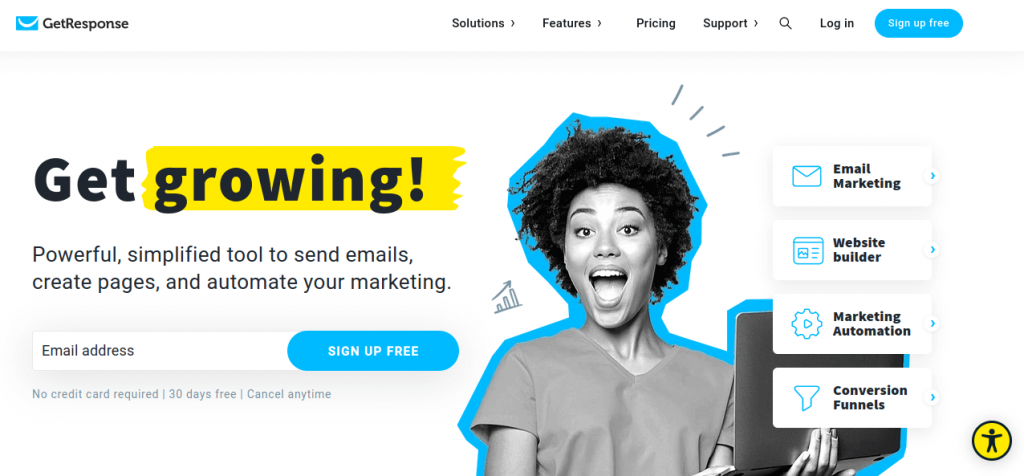
▶ Automation
So, first of all, we’re going to start with automation because automation is one of the most important aspects of email marketing, if not the most important. And when it comes to GetResponse, I have to give them many kudos when it comes to automation.
It’s simple to understand, very easy to connect, different steps, conditions, and all of the different actions, GetResponse email automation software has a lot of them.
And I would say they have all of the primary things that you will find and need on an email marketing software, and they have a few additional.
For example, something like a special occasion is something you don’t necessarily have on some other email marketing software. Landing page visited as well is something that you might not find on other email marketing software.
The one thing that I like a lot is you can split your automation. This is a limited feature in GetResponse, Active Campaign, and Moosend out of all email marketing software.
So basically, within your workflow, if you want to test out one email like how would it perform with one subject line or a slightly different subject line, which one is going to get more open rates, or if you send out an email after two days or after three days which one is again going to get more open rates, etc. you can do all that within your automation in GetResponse. And that is something that’s pretty cool, and you don’t necessarily get on other email marketing software.
Another cool little thing with GetResponse is tagging and scoring, so you can also set scores for your contacts.
This is a little bit more advanced if you want to find out what are particular interests of your customers or subscribers and you want to classify them based on those interests. It’s something that can be exceedingly useful and can have a high return on investment.
So I would say when it comes to automation, GetResponse has one of the best email automation software second only to ActiveCampaign; however, that is something that you might want if you want to go crazy with your automation.
For the majority of the people, what GetResponse has in terms of automation, I would say, is going to be enough. In terms of automation, GetResponse is, I would say, the best email marketing platform out there from all the email marketing software.
▶ Landing Pages
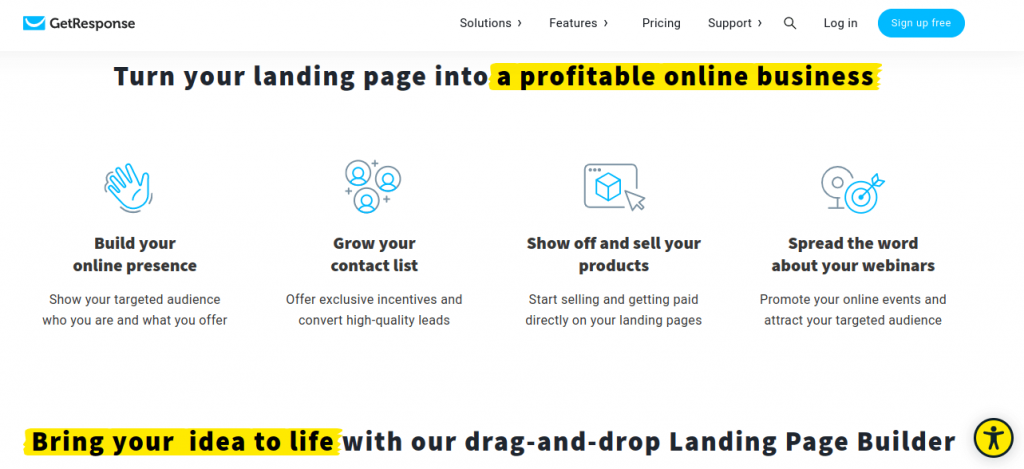
Now when it comes to landing page builder, this is where GetResponse shines. They have by far the best landing page builder.
I would say really for email marketing software, GetResponse can rival an actual landing page builder software, and they stand out because they allow you to customize a lot of things.
For example, let’s say if you want to move an image to be somewhere else, you can move it wherever you want it, behind any text, up, down, wherever you want, and resize in whatever way you want.
So you can do a lot of customization that honestly, even if you’re using something like WordPress, will allow you to customize a lot, if not more.
I would say it’s more quickly because it would be harder for you to take an image and move it in WordPress.
I loved their page builder, and it’s straightforward to use as well.
While you have so much customization, they made it also in a way that is incredibly simple to use.
Another important thing is that you have variants A, B, and C and a thank you page. So what this means is you can create a different landing page that looks slightly different or perhaps completely different depending on what you want.
In short, you basically can A/B split test landing pages. This again is a compelling feature that usually only landing page builders have.
So out of all of the email marketing software, only GetResponse allows you to do split testing.
GetResponse has by far a more advanced landing page builder in terms of how much you can customize with lots of pre-built templates. In fact, out of all of the email marketing software, they have the most considerable amount of landing page templates available.
▶ Pop Ups
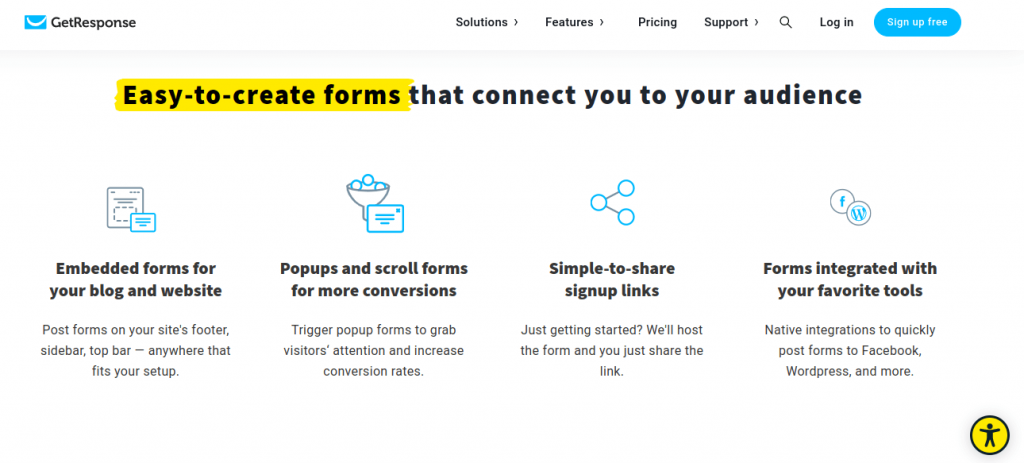
When it comes to building out a pop-up, GetResponse is very special and way more advanced than any other email marketing software.
I would say this is one of those selling factors for you because the cool thing you can do is customize everything on the pop-up. You have all of these different fields such as dividers, counter subscriber, counter images, trust seals, box divider, text, etc.
It’s amazing that how much you can customize with GetResponse. Again they have so much customization compared to all of the other email marketing software.
Again you have A/B split testing here so that you can create different pop-up forms. So you can customize as much as you want.
Split testing is one of the prime features because none of the other email marketing software providers allows you to do A/B testing on pop-ups, which will make a massive difference that can double your email list.
Once again, if you want some templates for pop-ups, you have probably more than a couple hundred different templates to choose from.
All of them look lovely. So it is up to you to get some inspiration from other templates or take a design, change it up and use it for yourself. So it saves a lot of time when it comes to a newsletter builder.
You’ll like the whole interface in general with GetResponse. The way you can just easily duplicate things, the way you can resize the images while just pressing on them, and sort of edit on the front end without any inconvenience.
Another cool thing with GetResponse is that you have all of these different blocks that you can save and use later on when creating a different newsletter. They have this ‘my block’ section where you can save the different blocks. So that saves up a lot of time.
▶ Sales Funnels and Ads
Another particular thing for GetResponse is that while it is an email marketing software it is also trying to be a landing page builder. So the cool thing that they do have is a section where you can build out your sales funnels.
You can attach your ads. So if you’re running, let’s say, Facebook or Instagram ads, you can connect them, and then after that, in the next section, you have your landing page.
GetResponse makes the whole process of creating a sales funnel and see how exactly your sales funnel works super easy and convenient.
After integrating the ads directly, you’re going to see all of the stats like how much money you spend, how much money you earned, and what’s your ROI, etc. The fact that GetResponse has this built out specifically for sales pages does help a lot, and it can be pretty valuable.
So if you think that this is what you’re going to use if you should create a sales funnel, then GetResponse makes this whole process effortless. And this is one of the reasons why I like this email marketing software quite a lot.
▶ E-commerce Integration/Online Store
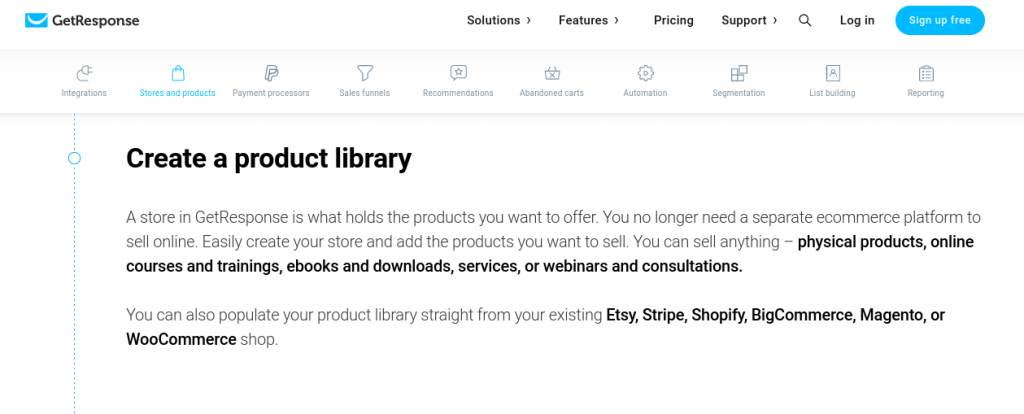
Another thing to keep in mind about GetResponse why I would say it is a little bit different from other email marketing software is that you can create your store on GetResponse. If you’re selling, let’s say, your digital product or service, you can upload it here on GetResponse, and you can set up what is the price and so on.
So you don’t need to use some third-party tool like Shopify or Woo-commerce. You can have a store with products and everything made on GetResponse.
Again that saves up some of the additional extra fees that you would be paying for other software. However, it’s not just GetResponse; you can do this with some other email marketing software, but keep in mind that not all email marketing software has the overall ease of use, user interface, user experience, etc.
Another thing that GetResponse does differently from all other email marketing software because you have all of these different little dashboards on the home page. This is cool because you can customize everything.
So, for example, if you want to see list size, new contacts, any specific landing page and how the page is performing, sign-up sources, etc., you can add or delete sections and move them around as per your requirement. This feature makes them stand out from the competition and gives them the extra edge, making GetResponse one of the best email marketing platforms.
▶ Pricing
GetResponse has these different plans – Basic, Plus, Professional, and Max (custom plan) when it comes to pricing.
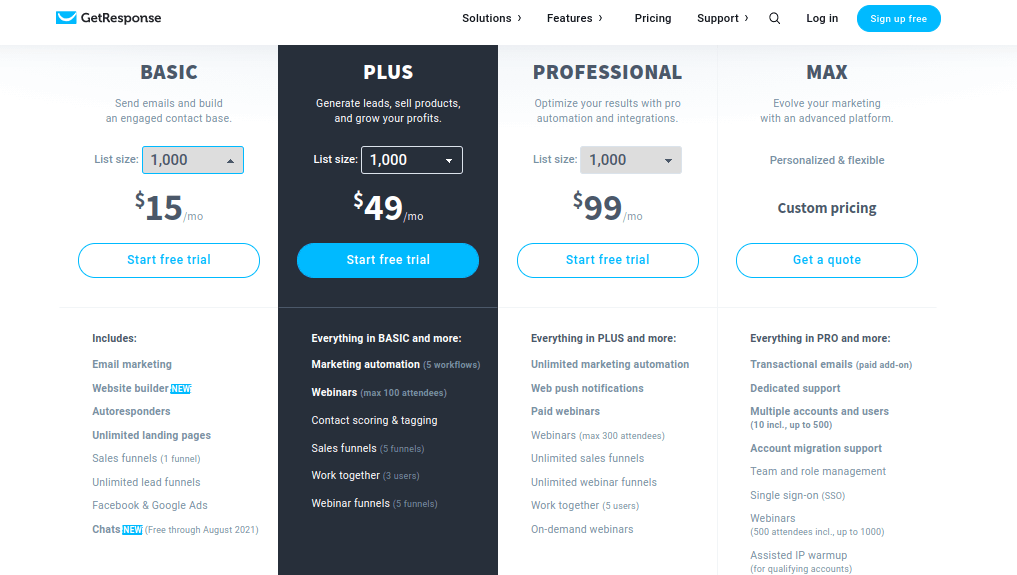
As you can see in the above picture, the basic plan starts with $15/month, which honestly is notably cheap. However, one thing to keep in mind is that you’re not getting the automation builder with the basic plan.
It’s only with the plus plan that you are getting the automation builder. So you can set up autoresponders, but you can’t use the full functionality of the automation. And when it comes to your sales funnels, you only have one sales funnel that you can set up. By the way, this is different from the lead funnel. So you do have unlimited lead funnels.
You can sell your e-products and so on with the basic plan, which is impressive, but honestly, if you need just the essential email functions like collecting someone’s email addresses, you might be okay with the basic plan.
Nevertheless, I would say that you most likely want to go with a Plus plan just like a vast majority of the people, as it is their most popular plan.
With the Plus plan, you will get five automation workflows and webinars, but also, what’s important is you also get five sales funnels. You get five webinar funnels along with all the features available in the basic plan.
The Plus plan starts at $49/month, which I think is an excellent price if you can fit into those five workload flows and five sales funnels. Furthermore, $49 is reasonably cheap for all the features you’re getting: automation, super-advanced landing page builders with templates, pop-up builders, calculation of ROI, and all of the other stats, etc.
Moreover, with their professional plan, you get unlimited automation builder, and you get unlimited sales funnels. So then, you don’t need to have to worry about any restrictions. The Professional plan starts costs at just $99/month.
So if you were paying for those two tools separately, you would go with another email marketing software, and you would get a landing page builder; you would probably end up paying more than two hundred dollars.
So when you consider that, I would say you are getting email marketing software and a landing page builder in one software, which makes GetResponse one of the best email marketing platforms with great pricing plans.
The Bottom Line
GetResponse is easy to use, versatile and offers an outstanding user experience. It will easily handle your marketing needs and impress you with innovative features such as e-commerce integration and autofunnels. In terms of how many features you’re getting and a starting price that’s easy on your wallet, GetResponse is worth a look for both experienced and beginner marketers.




